Android Guide
The screen below displays the configuration used for Android (all versions, in this case the configuration is for Android 4):
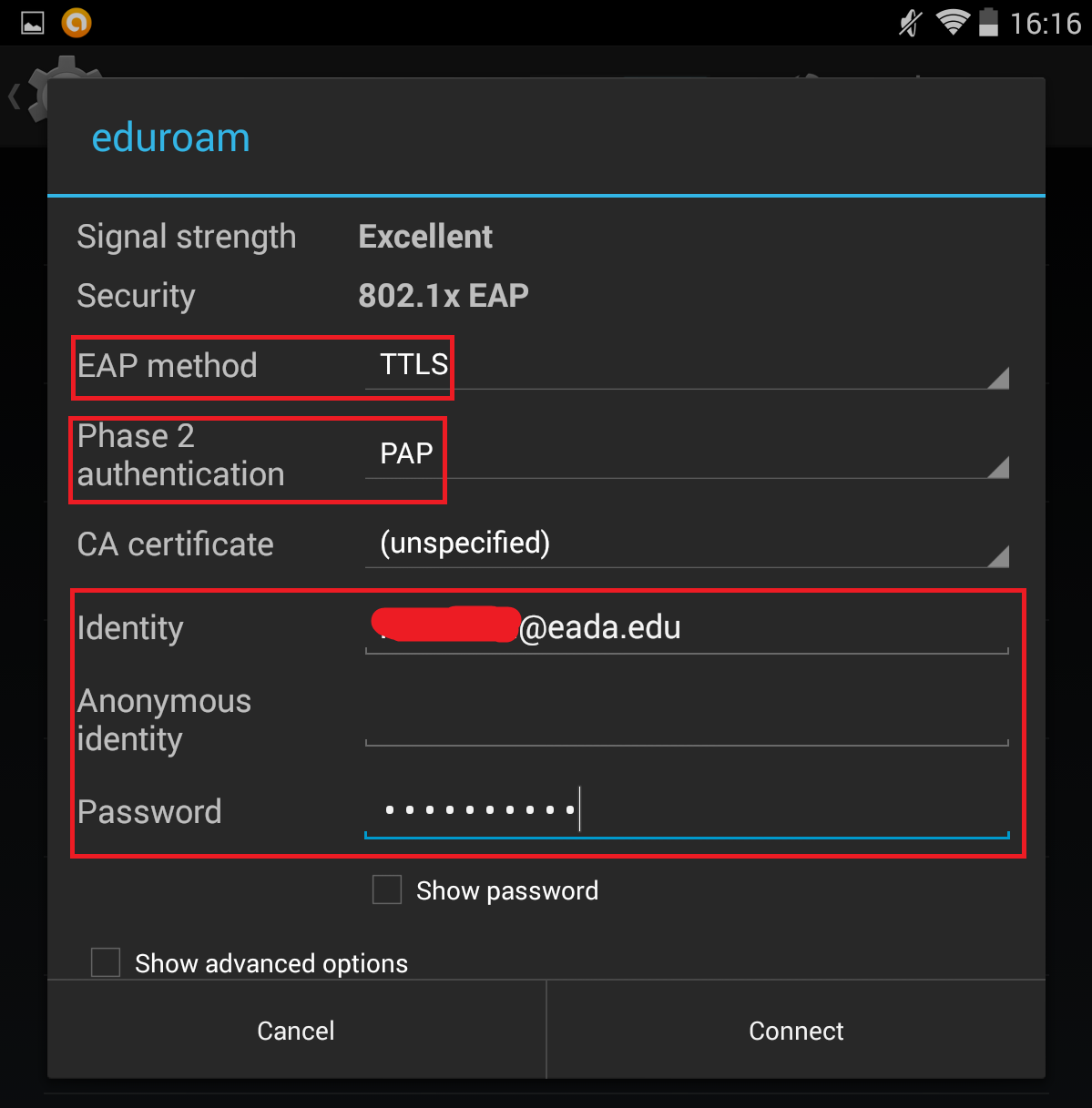
The boxes outlined in red are the ones you need to make changes to and/or fill in:
- EAP Method: TTLS.
- Phase 2 authentication: PAP
- CA Certificate: you must leave "(unspecified)"
- Identity: EADA campus user.
- Anonymous Identify: Leave blank. (if you want a more secure connection then enter "anonymous@eada.edu")
- Password: The same password you use for EADA campus.
Then click on "Connect" to connect to the Eduroam network.
